Ink
Bagpipes supports querying all ink smart contracts on Rococo's contracts chain.
To get started, you will need the source code and the address of the smart contract, use the public contracts interface at ui.use.ink to upload your contract to the testnet.
Supported chains:
- Rococo Contracts chain
Get started
In order to build ink contracts we need to install cargo-contract:
cargo install --force --locked cargo-contract
Create a new contract:
cargo contract new test_contract
Build contract:
cd test_contract/ && cargo contract build
Get some testnet tokens using the public faucet:
use.ink/faucet
Upload the .contract file found target/ink/:
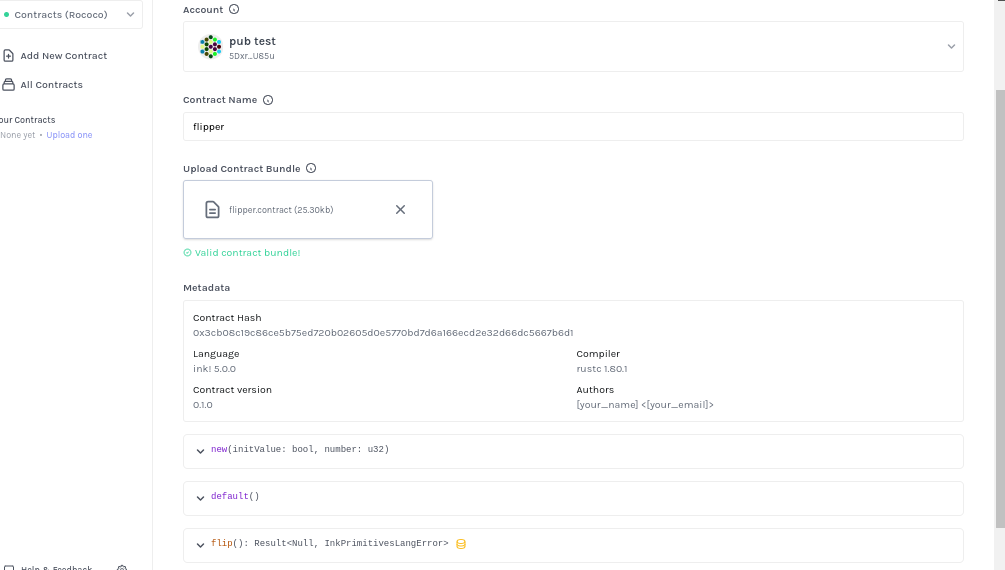
Use ui.use.ink to upload your contract to the testnet.
Copy the address of the deployed contract:
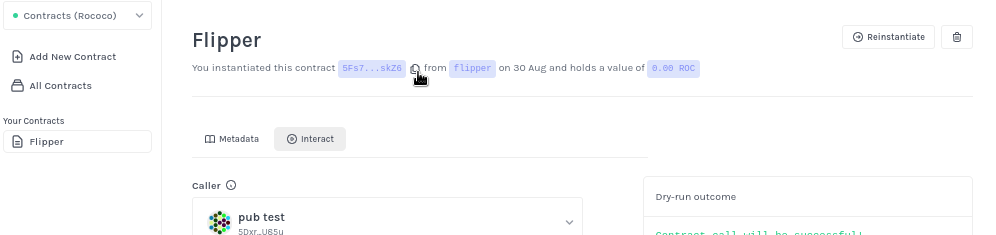
Query the contract on-chain using Bagpipes:
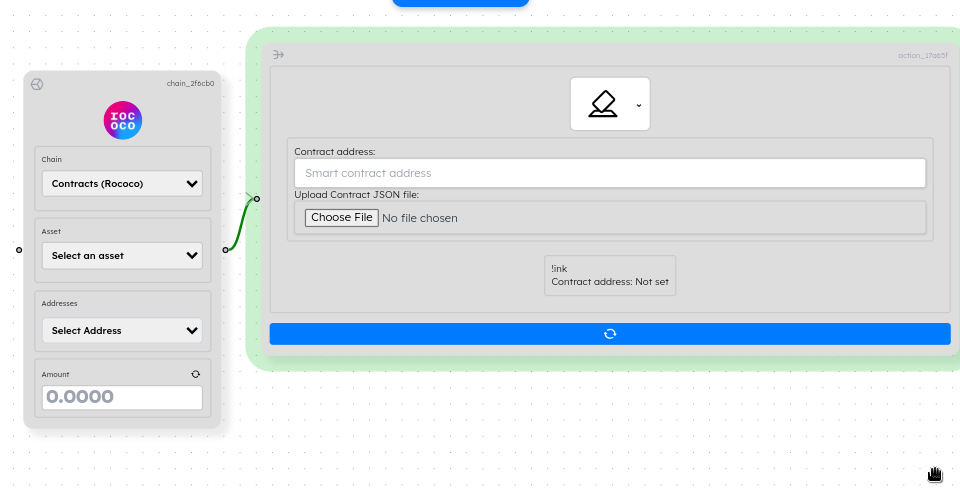
Template link:
https://alpha.bagpipes.io/#/create/?diagramData=NmtfKAsjz
Use the api:
Get the contracts .json file and the address of the contract.
curl -X POST http://localhost:8080/api/ink/contract_info \
-H "Content-Type: application/json" \
-d @- <<EOF
{
"abiJson": $(cat flipper.json),
"address": "5GLTeaqe8DqZbqhhzV6i2MdaG5zJbps84KwgjewUVo75gwga"
}
>
> EOF
output:
{"sucess":true,"description":[{"function_name":"flip","selector":"0x633aa551","mutates":true,"args":[]},{"function_name":"get","selector":"0x2f865bd9","mutates":false,"args":[]}]}
Read more about ink here:
Parity data ink dashboard
ink main site
Rococo Contracts chain