Polkadot to Kusama Transfers
The long awaited Polkadot Assethub <> Kusama Assethub bridge is here and we wanted to be one of the first projects to document DOT transfers to kusama.
In the community forum post Kusama Assethub to Polkadot assethub was shown. We have now figured out how to go from Polkadot Assethub to Kusama Assethub.
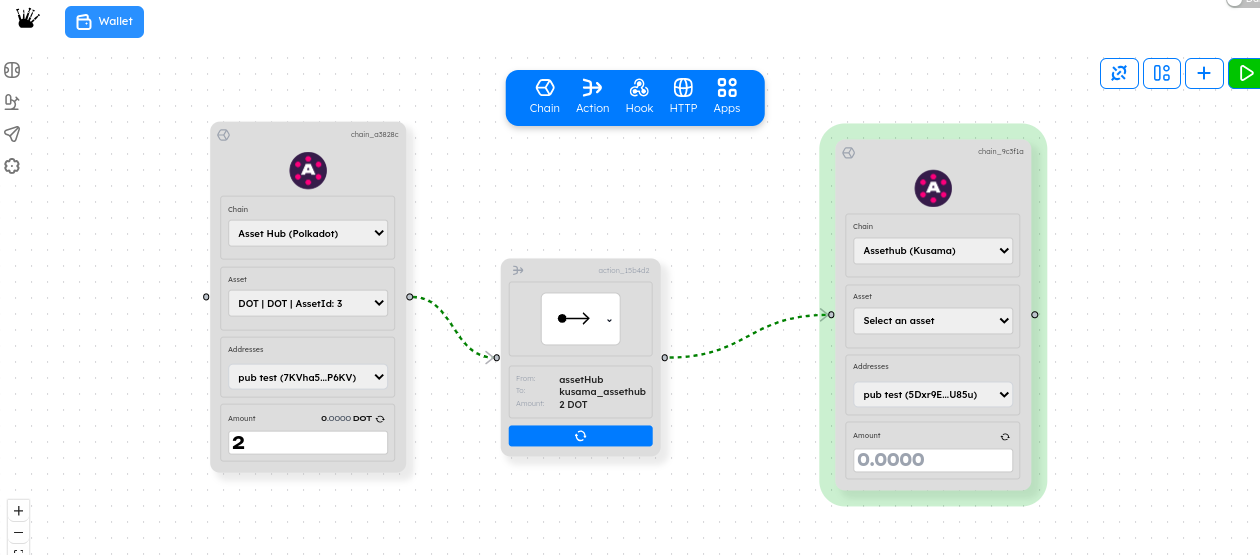
We have implemented DOT > kusama assethub transfers with Bagpipes!! You can now drag and drop together a transfer in seconds.
Try it here:
https://app.xcmsend.com/#/builder
Video demo:
https://drive.google.com/file/d/1iDaMNiZDaUjD95MGOwZqc87KBkl_deYL/view
Valid extrinsic call data:
0x1f08030202090300a10f03000101005400e2f7f5669b26998d8e4d3c1a2c8a2d0a9af827ca54a1cc3509105035c32e0304000100000700c817a8040000000000
You can check out this call by going to polkadot.js apps and pasting it in the decode field. Check it on this link
Broadcasted transaction:
If all is successful you should be able to see this message on the kusama assethub polkadot.js app explorer
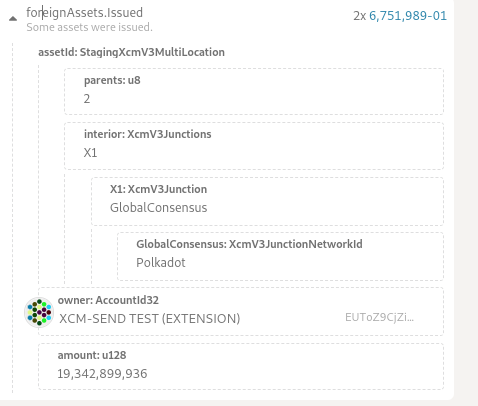
Check DOT balance on Kusama assethub:
Go to chainstate and query foreignAssets > account:
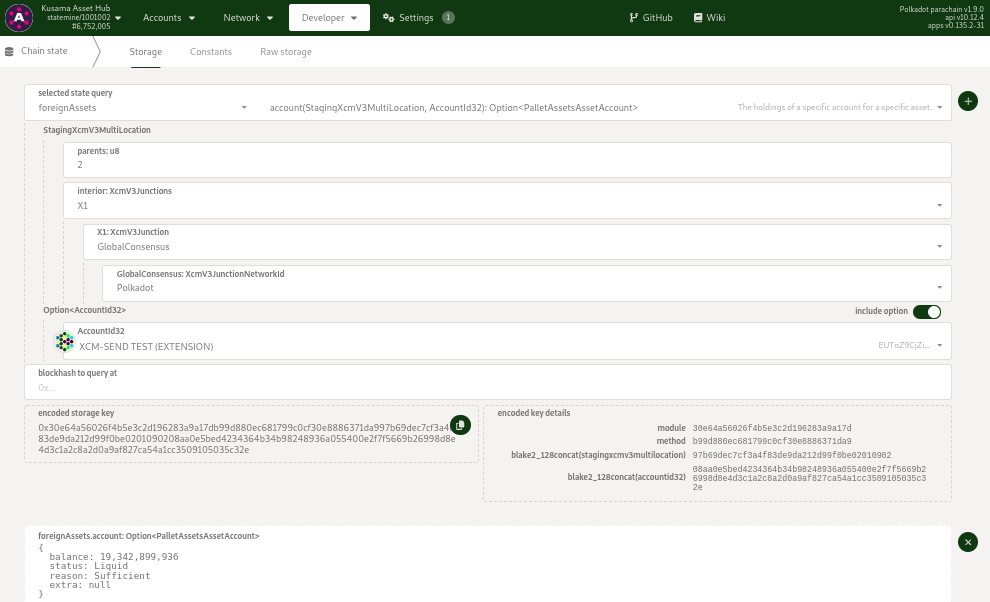
Polkadot.js typescript code:
export async function polkadot_assethub_to_kusama_assethub(
amount: number,
accountid: string
) {
const myaccount = getRawAddress(accountid);
const api = await getApiInstance("assetHub");
const destination = {
parents: 2,
interior: {
X2: [
{ GlobalConsensus: { Kusama: null } },
{ Parachain: 1000 }, // assethub
],
},
};
const account = {
parents: 0,
interior: { X1: { AccountId32: { id: myaccount, network: null } } },
};
const asset = {
id: {
Concrete: {
parents: 1,
interior: {
Here: null,
},
},
},
fun: { Fungible: amount },
};
const tx = api.tx.polkadotXcm.limitedReserveTransferAssets(
{ V3: destination },
{ V3: account },
{ V3: [asset] },
0,
{ Unlimited: 0 }
);
return tx;
}