Chain Tx Node
-
A Chain Tx node allows you to sign and broadcast a transaction (extrinsic) on a blockchain.
-
Think of a "Polkadot-js Apps" with special powers. The output from signed transsaction can be used as pills and can used in any other node. You can also add pills as inputs into the fields.
1. Drop a Chain Tx node
Drag and drop a Chain Tx node into the scenario
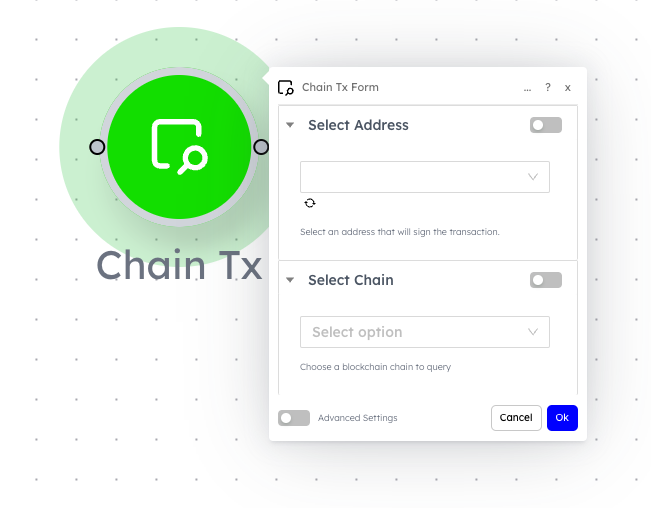
2. Chain Tx Form
Enter the chain, pallet, method, and fill out the method fields (if required) to create a transaction on the substrate chain.
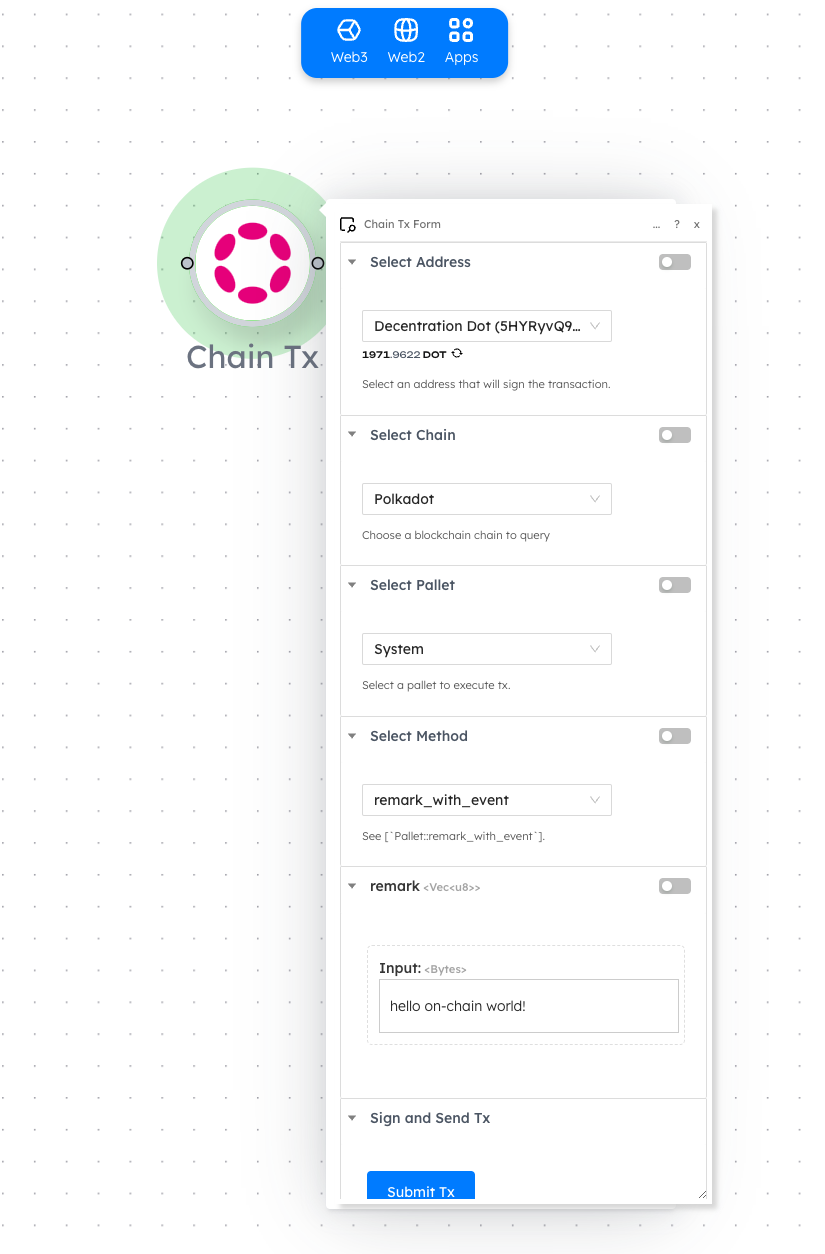
Supercharge with Pills
Dont' forget you can use the outputs from upstream nodes (aka Pills), to drop into a field of your choice.
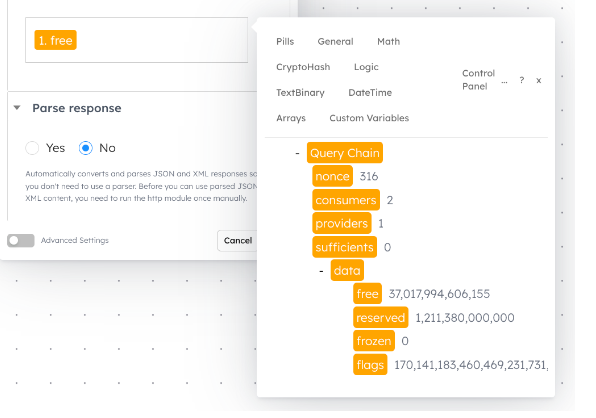
in the above example, the upstream connected node is a Query Chain node, you will have access to its expected outputs. If you have more then one connected upstream node then you have access to all of its outputs.
Find out more here)
If you use the click the toggle on (blue) then the selection field becomes an input field, that means you can manually provide the data.
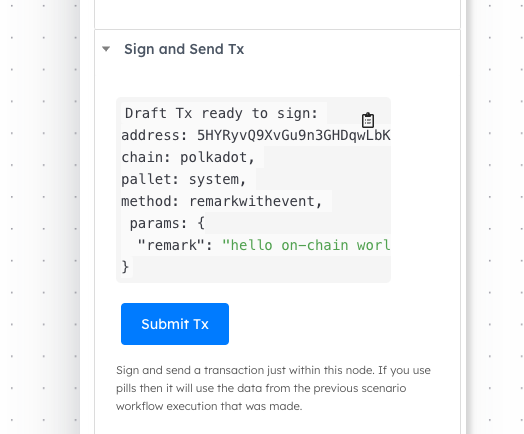
Take care with a free input as you may get data validation issues so you have to be accurate.
3. Submit Transaction Once
You can execute the transaction on to the chain individually without running the entire workflow. Just click Submit Tx and you will get the output below.
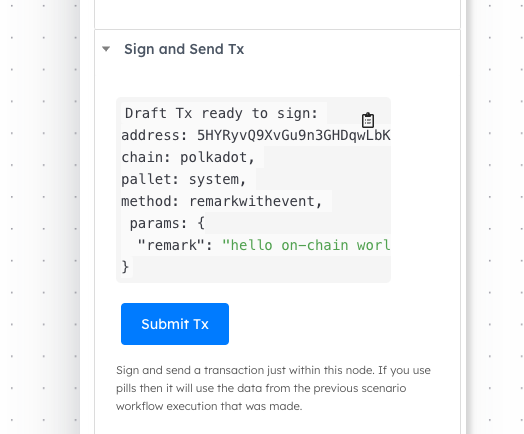
4. Decode Call Data
If you have encoded call data, that looks something like this:
// encoded call data example
0x3c0101000000000000000000000000000000000100000100000100000000000000000000000000000000000000000000000000
then you can paste into the field...
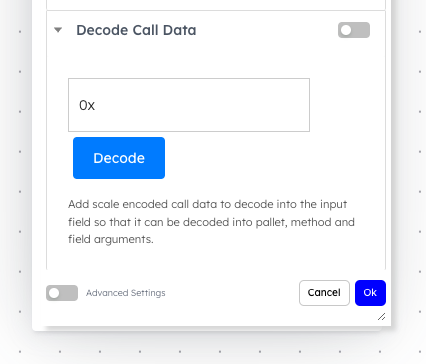
Click the button Decode...
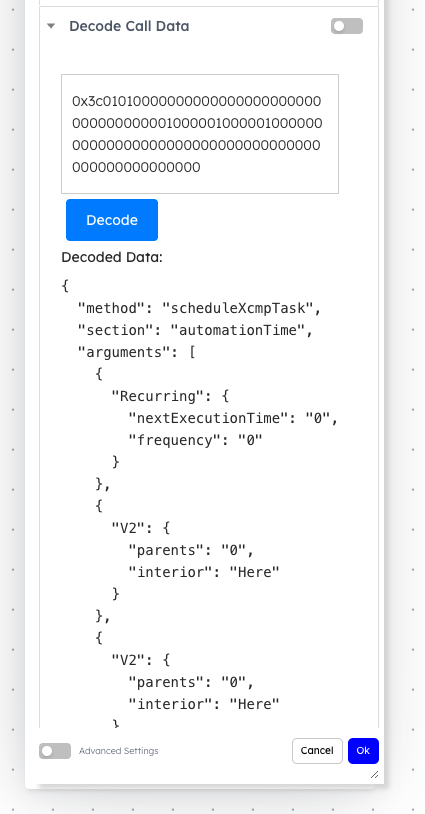
...and then the call data be decoded and in human readable form.